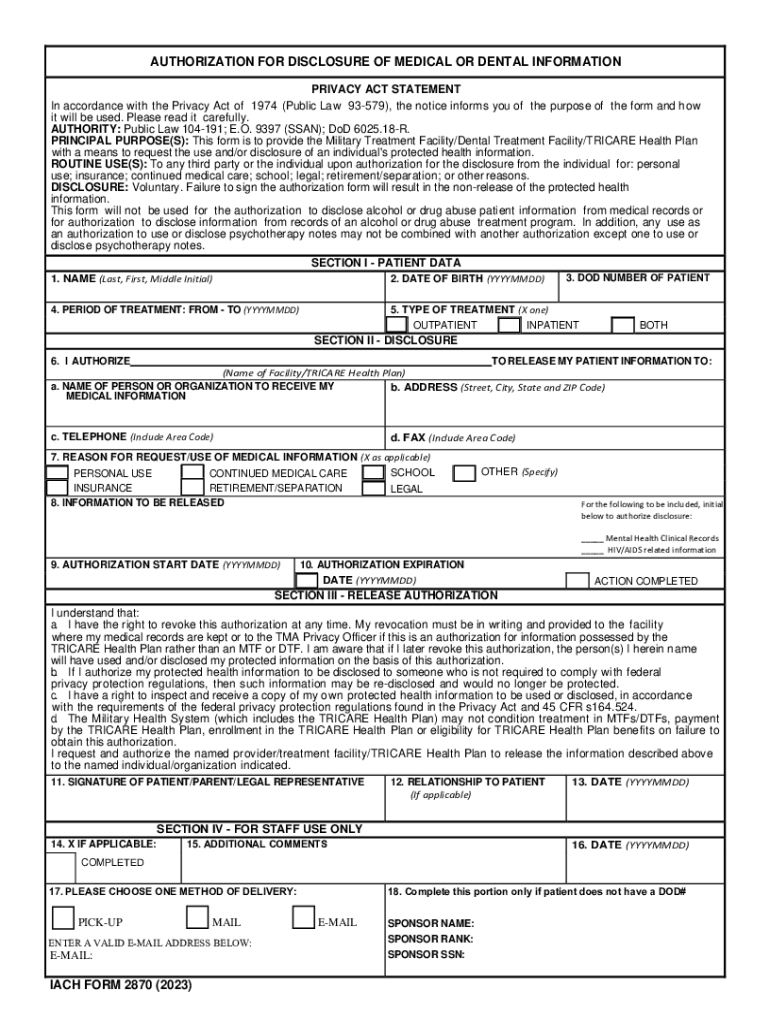
Privacy Act of 1974 as Amended Public Law 93 579, as 2023-2026


Understanding the Privacy Act of 1974
The Privacy Act of 1974, amended by Public Law 93-579, is a significant piece of legislation that governs the collection, maintenance, use, and dissemination of personally identifiable information by federal agencies. This law aims to protect individuals' privacy rights while ensuring that government operations remain transparent. Under this act, individuals have the right to access their records held by federal agencies and request corrections to inaccuracies.
How to Utilize the Privacy Act of 1974
To effectively use the Privacy Act of 1974, individuals should first familiarize themselves with their rights under the law. This includes understanding how to request access to personal records and the procedures for correcting any errors. Requests for information can typically be made through a written application to the relevant federal agency. It is essential to provide sufficient details to identify the records being requested, including full name, date of birth, and any other identifying information.
Steps to Complete a Privacy Act Request
Completing a request under the Privacy Act involves several key steps:
- Identify the Agency: Determine which federal agency holds the records you wish to access.
- Prepare Your Request: Write a clear request that includes your personal details and specifies the records you seek.
- Submit the Request: Send your request to the agency, following their specific submission guidelines, which may include mailing, faxing, or submitting online.
- Await Response: Agencies are required to respond to requests within a specific timeframe, usually 20 working days.
Legal Use of the Privacy Act of 1974
The Privacy Act of 1974 is legally binding and provides individuals with the right to protect their personal information from unauthorized disclosure. Federal agencies must adhere to the act's provisions when handling personal data, ensuring that information is only shared in compliance with the law. Violations of the Privacy Act can lead to legal consequences for the agency, including potential lawsuits from affected individuals.
Eligibility Criteria for Privacy Act Requests
Any U.S. citizen or lawful permanent resident can file a request under the Privacy Act. Individuals must provide proof of identity to ensure that records are not disclosed to unauthorized parties. This may include submitting a copy of a government-issued identification card along with the request. Additionally, the request must pertain to records that are maintained by the federal agency in question.
Examples of Privacy Act Use Cases
Individuals may utilize the Privacy Act in various scenarios, such as:
- Requesting access to personal medical records held by a federal health agency.
- Seeking correction of inaccurate information in a federal employment record.
- Inquiring about personal data collected by federal law enforcement agencies.
Quick guide on how to complete privacy act of 1974 as amended public law 93 579 as
Effortlessly Prepare Privacy Act Of 1974 As Amended Public Law 93 579, As on Any Device
Digital document management has gained traction among businesses and individuals. It offers an ideal environmentally friendly alternative to conventional printed and signed paperwork, allowing you to access the necessary form and securely store it online. airSlate SignNow equips you with all the resources needed to create, modify, and electronically sign your documents swiftly without delays. Manage Privacy Act Of 1974 As Amended Public Law 93 579, As on any device using airSlate SignNow's Android or iOS applications and streamline any document-related process today.
How to Modify and Electronically Sign Privacy Act Of 1974 As Amended Public Law 93 579, As with Ease
- Obtain Privacy Act Of 1974 As Amended Public Law 93 579, As and click Get Form to commence.
- Utilize the provided tools to complete your form.
- Accentuate important parts of your documents or redact sensitive information with the tools that airSlate SignNow offers specifically for that purpose.
- Generate your electronic signature with the Sign feature, which takes mere seconds and carries the same legal validity as a traditional ink signature.
- Review all the details and click on the Done button to save your modifications.
- Select your preferred method for sending your form, whether by email, SMS, invitation link, or download it to your computer.
Say goodbye to lost or misplaced documents, tedious form searching, or errors that necessitate printing new document copies. airSlate SignNow meets your document management needs with just a few clicks from any device you choose. Edit and electronically sign Privacy Act Of 1974 As Amended Public Law 93 579, As and ensure effective communication at every stage of your form preparation process with airSlate SignNow.
Create this form in 5 minutes or less
Find and fill out the correct privacy act of 1974 as amended public law 93 579 as
Create this form in 5 minutes!
How to create an eSignature for the privacy act of 1974 as amended public law 93 579 as
How to create an electronic signature for a PDF online
How to create an electronic signature for a PDF in Google Chrome
How to create an e-signature for signing PDFs in Gmail
How to create an e-signature right from your smartphone
How to create an e-signature for a PDF on iOS
How to create an e-signature for a PDF on Android
People also ask
-
What is the dd form 2870, and why is it important?
The dd form 2870 is a vital document used by military members to authorize the release of their personal healthcare information. It plays a crucial role in ensuring that healthcare providers can access necessary information while maintaining confidentiality. Understanding the dd form 2870 is essential for effective management of medical records.
-
How can airSlate SignNow help with the dd form 2870?
AirSlate SignNow simplifies the process of completing and signing the dd form 2870 electronically. With its user-friendly interface, you can easily fill out the form, eSign it, and send it securely to the appropriate parties. This saves time and promotes efficiency in managing your healthcare documentation.
-
Is airSlate SignNow a cost-effective solution for handling the dd form 2870?
Yes, airSlate SignNow offers a cost-effective way to manage documents like the dd form 2870. With our flexible pricing plans, you can choose an option that suits your needs without compromising on features. Our solution reduces paperwork, making it a budget-friendly choice for individuals and organizations.
-
Can I integrate airSlate SignNow with other applications for managing the dd form 2870?
Absolutely! AirSlate SignNow offers seamless integrations with various applications, making it easier to manage the dd form 2870 within your existing workflow. Whether it's CRM, HRM, or cloud storage solutions, our integrations enhance productivity and streamline document management.
-
What are the key features of airSlate SignNow for processing the dd form 2870?
Key features of airSlate SignNow include eSignature options, document templates, and real-time tracking of your dd form 2870. These features ensure that you can efficiently create, sign, and monitor your document's progress. Our platform enhances organization and accessibility for your important paperwork.
-
How secure is the airSlate SignNow platform for handling the dd form 2870?
Security is a top priority with airSlate SignNow, especially when handling sensitive documents like the dd form 2870. Our platform uses advanced encryption and strict compliance with regulatory standards to protect your personal information. You can trust that your data is safe and secure.
-
Can I track the status of my dd form 2870 with airSlate SignNow?
Yes, airSlate SignNow provides tracking capabilities for your dd form 2870. You can receive notifications when the document is viewed, signed, or completed, allowing you to stay informed throughout the process. This feature adds transparency and enhances your document management experience.
Get more for Privacy Act Of 1974 As Amended Public Law 93 579, As
- East africa tourist visa applicationphoto white b form
- Change of address instructions central bucks school district form
- Request for light duty for bargaining unit employees form
- Sample german cockroach treatment preparation checklist form
- Formulario arivu ministerio de hacienda transparenciafiscal gob
- Student field trip emergency medical template form
- Maintenance checklist boxstercayman 987 911 carreras 997 12 form
- Ich erteile meine vollmacht zur anmeldung der eheschlieung www1 neuss form
Find out other Privacy Act Of 1974 As Amended Public Law 93 579, As
- How To eSignature Kansas High Tech Business Plan Template
- eSignature Kansas High Tech Lease Agreement Template Online
- eSignature Alabama Insurance Forbearance Agreement Safe
- How Can I eSignature Arkansas Insurance LLC Operating Agreement
- Help Me With eSignature Michigan High Tech Emergency Contact Form
- eSignature Louisiana Insurance Rental Application Later
- eSignature Maryland Insurance Contract Safe
- eSignature Massachusetts Insurance Lease Termination Letter Free
- eSignature Nebraska High Tech Rental Application Now
- How Do I eSignature Mississippi Insurance Separation Agreement
- Help Me With eSignature Missouri Insurance Profit And Loss Statement
- eSignature New Hampshire High Tech Lease Agreement Template Mobile
- eSignature Montana Insurance Lease Agreement Template Online
- eSignature New Hampshire High Tech Lease Agreement Template Free
- How To eSignature Montana Insurance Emergency Contact Form
- eSignature New Jersey High Tech Executive Summary Template Free
- eSignature Oklahoma Insurance Warranty Deed Safe
- eSignature Pennsylvania High Tech Bill Of Lading Safe
- eSignature Washington Insurance Work Order Fast
- eSignature Utah High Tech Warranty Deed Free